January 8th, 2019 • James Croft
Happy new year! As we head toward the beginning of delivery I'd like to detail some of the updates that have been introduced to Connect for 2019.
Firstly a little bit of background; Connect is powered by Brightspace, a learning management system made by a software company called D2L. They introduce updates and changes to Connect on a monthly basis, including updates, new features, and bug fixes. Our team (eLearning Services) manages the TAFE-specific implementation details of these monthly updates that drive our platform forward.
This time last year our biggest update was the introduction of Daylight. This was a whole new look and feel for Connect, and gave us a modern, adaptive design to help students continue their learning on smartphones, tablets or computers of any size.
Since then, smaller, less dramatic changes have been added, but there are still some interesting updates which I wanted to highlight as we begin 2019.
Homepage updates
D2L has rolled out a new homepage design which makes it easier to see all the different elements (or widgets) that sit on a homepage. We've switched this on for the My Home page, and on all Unit Homepages.
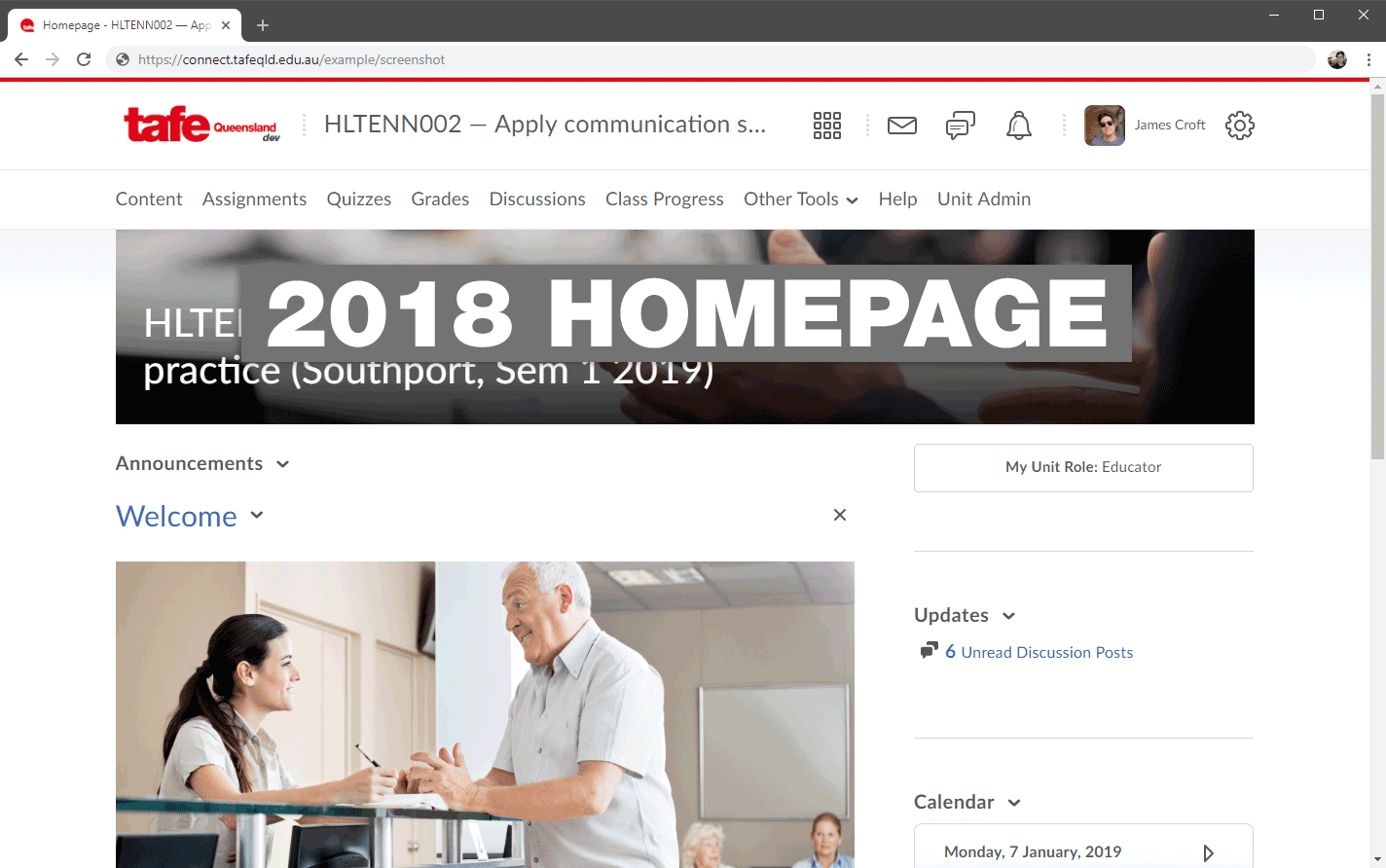
We have also updated the My Home navbar slightly; the 'Other Systems' dropdown has been renamed to 'Jump to...'. This will make it easier for us to add new links coming later in the year, like the SMS Student Portal, myProfile or links to other tools.
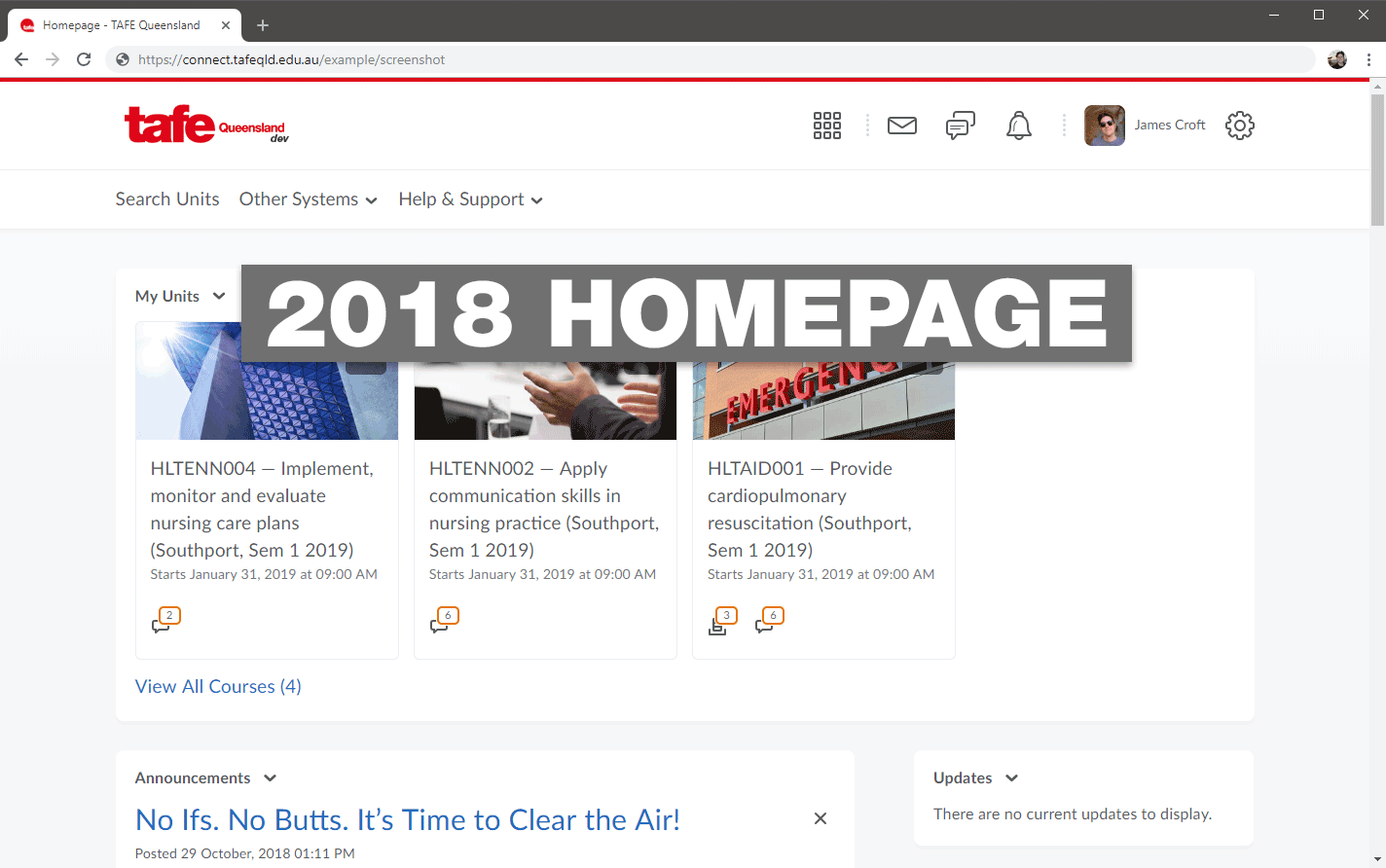
These links are also dependent on your role in Connect; for example, students will see a more limited set of links in these menus...
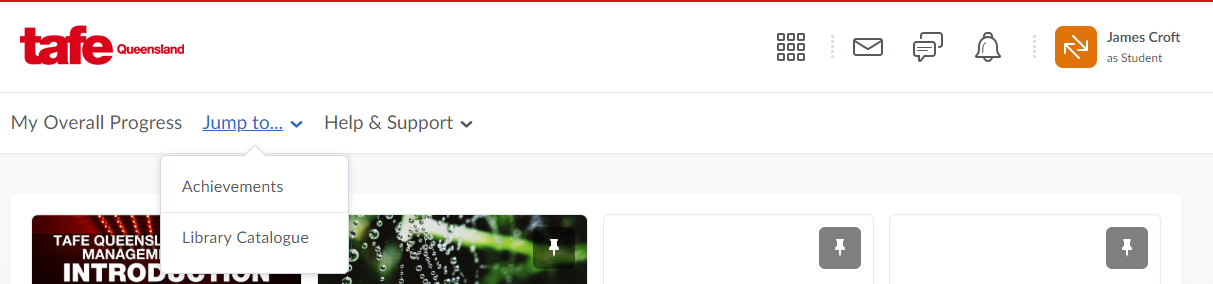
...while staff will be able to see Online Rooms, Mediasite, Resourcebank and more.
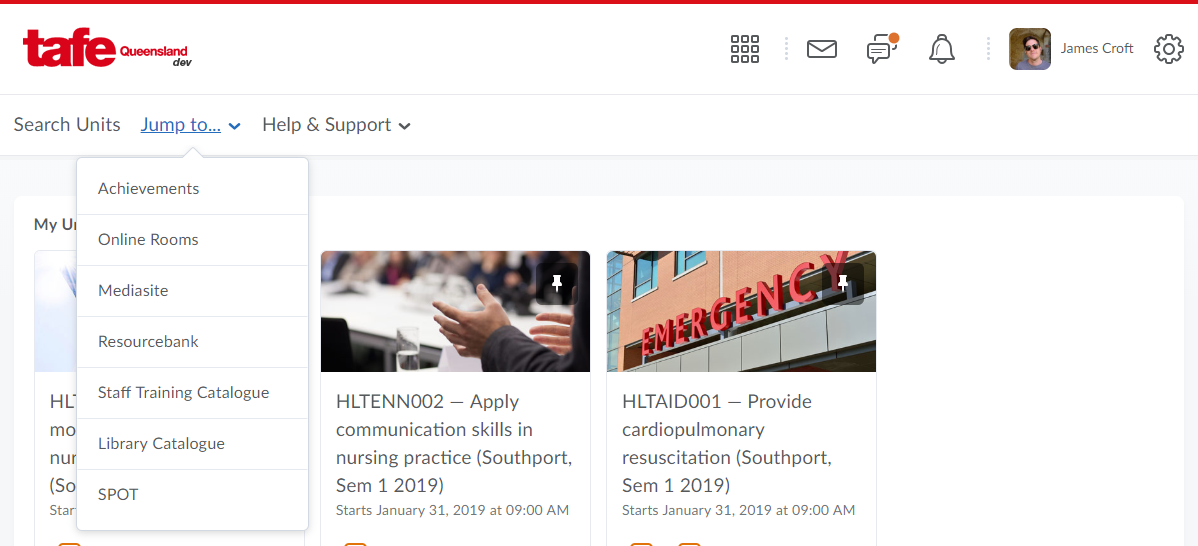
Name Changes
Last year D2L introduced some new names for tools in Connect. The Dropbox tool became the Assignments tool, and the News tool became the Announcements tool.
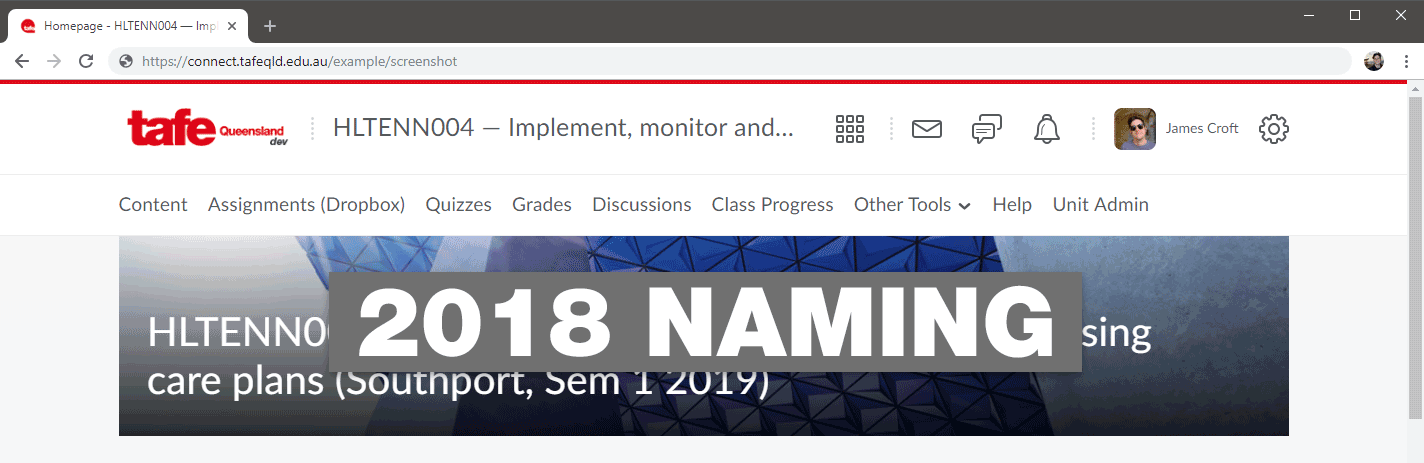
Speaking of Assignment terminology; instead of creating new Assignment folders, you now simply create new Assignments. This name change reflects some of the new and expanded functionality added to the Assignments tool for this year.
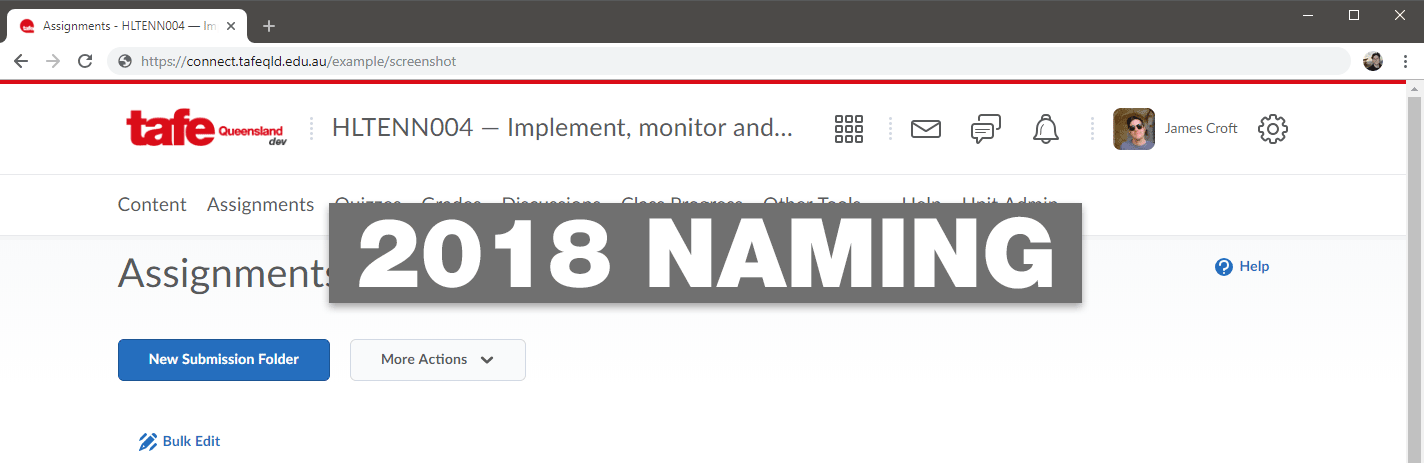
Achievements
Last year we rolled out a tool that allowed Professional Development units in Connect to automatically award badges (or personalised certificates) to participants based on successful completion of activities in Connect. We're happy to report that has been a big success, so we're expanding access to the tool!
In the past you may have been awarded a certificate of completion for Connect training, inclusive practice training, educator capability activities, our new training unit on anti-plagiarism service Urkund or other professional development. Now it's simple to find those certificates all in one place! Go to Jump To... → Achievements on the My Home page to access all your badges or certificates.
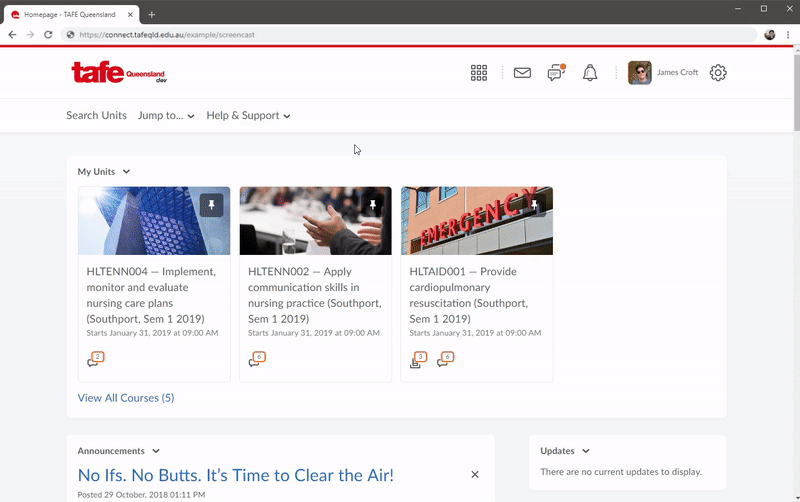
You are now also able to create badges in your Connect units. This can be a helpful tool for introducing game-based learning into your online or blended delivery, creating competitions, or encouraging your students to actively participate in your units! This feature has been enabled for all educator roles in Connect.
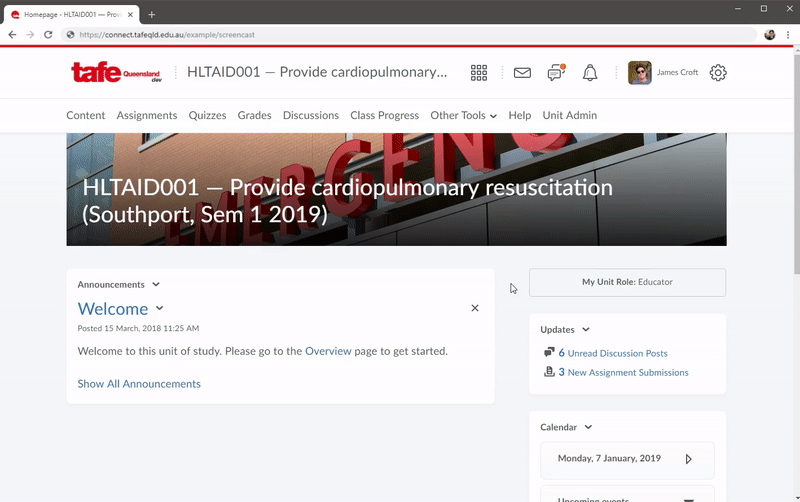
We'll have some tutorial videos available on creating achievements ready in the near future.
We hope these changes will make it easier than ever to learn, teach and create a great student experience in Connect. From everyone at the eLearning Services team, have a happy and productive 2019.
~
James Croft
eLearning Experience Team Lead, eLearning Services
Banner Image Credit: Photo by Ian Schneider on Unsplash
Would you like to hear more about what's new in Connect? Subscribe to our monthly newsletter, giving you the latest on features and updates for all of TAFE Queensland's eLearning platforms. Curated by the eLearning Services team. Delivered right to your inbox.

